
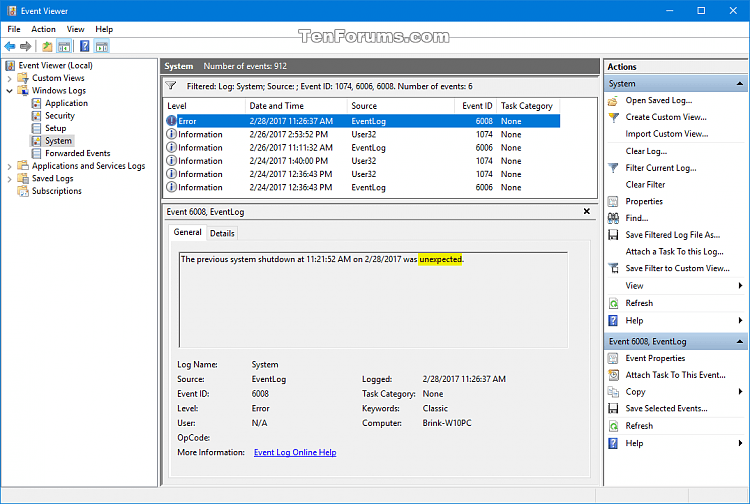
So what I decided to do was follow a tutorial to hide Administrator. Normally Administrator is hidden unless it's logged in in which case it's shown so you can click it to unlock your account, but Administrator shows up all the time now for some reason, not sure why. Second question, I've decided to hide the Administrator account so it's nice and clean and only shows the games on the welcome screen. Do I log in as Administrator and right click regedit.exe and Run As the Starcraft user? In case I need to change anything I'd like to be able to edit it. Starcraft won't give me access to the registry editor. When I change the shell of say, the Starcraft user, to starcraft.exe, how am I going to change it back since regedit will only do "current user". Thank you all once again for your responses so far! Almost there! That last bracket is what I need help with. I'd just like the process to be as smooth as possible. When the game is quit, no matter what game it is, can I have a script that will log off the user and send them back to the Welcome screen? I don't need to prevent minimizing or anything like that, these aren't super secure machines. Sounds simple so far! I'd like to take it a step further. So for example, click STARCRAFT user with a Starcraft icon as the user icon, and Starcraft launches since it will be in STARCRAFT's Startup folder. They're using the Windows Welcome screen for logging in, each game has it's own useraccount within a very stripped down interface. So I'm building these as console systems, they aren't connected to a domain, and once configured they will be frozen with Deepfreeze. will be installed, so the machines are 1.8GHz, 256MB of ram, and a 10GB HD.

Games like Starcraft, Warcraft, Age Of Empires etc.


 0 kommentar(er)
0 kommentar(er)
